Q. Is it possible to take classes using a Galaxy or Android models other than iPhone?
A. There are slight differences in color and shooting techniques depending on the model, but the principle of taking and correcting pictures is the same, so you can take it without any difference depending on the model!
Q. Should I create an Instagram?
A. Instagram is optional but personally recommended. In fact, if you finish the class, the satisfaction of those who use Instagram is higher than those who do not. Perhaps it's because they see more and more pride in their photos if they see them on Instagram!










 Enter our New Year Giveaway
Enter our New Year Giveaway
























































