Background music ©And So It Begins by Artificial.Music
We are
offering this chance only to the first 100 classmates. Enjoy the promotion before it’s too late.
Choose
any class you want to enroll in and complete the purchase. Then you will receive an email on how to choose a
bonus class to enjoy for free.
Follow the instructions on that email and you are all set!
Bonus
class list:
Help the creator reach 300 Followers
to make the class a reality
Share what you are most excited to
learn about
Get the class at the lowest rate with
extra 12 weeks of class access
Share your progress, and get direct
feedback from the creator
All kits $10 only
All classes up to 50% off
$15 off new purchases
 Enter our New Year Giveaway
Enter our New Year Giveaway
by sharing your class review
and New Year's resolution with
#2021withCLASS101
Skills that pay off forever, at half price
* Expires this Saturday *
Enter your email to redeem the promo code.
Thank you! Now enjoy your time with the world's most trending creators😍
Enter your email to redeem the promo code.
Thank you! Now enjoy your time with the world's most trending creators😍
Your linked debit or credit card will be charged in 4 installments over 6 weeks.
Enter your email to redeem the promo code.
Thank you! Now enjoy your time with the world's most trending creators😍
Enter your email to redeem the promo code.
Thank you! Our promotion ends this week, so don't miss out.
We are giving away 20%-off coupons & chance to win 1 iPad Pro & 4 iPads to everyone!
We hope that everyone is staying safe and well during these difficult times.
We will notify the winner via email!
Use the code [BYESUMMER] to get 20% off at checkout! The coupon
will be automatically applied at checkout once you clicked the button below!
We have a small gift for you 🎁🎁
excl. US Minor Outlying Islands, Guam, Hawail, Alaska, Puerto Rico
Welcome! Referred by a friend? Place an order on any course and get a 50% payback.
Any class or all-in-one package is available for the challenge.
Background music ©And So It Begins by Artificial.Music
Have you ever had a great idea for a painting but don't know how to start or struggle to finish the process? This class aims to give you the tools and understanding to help bring your ideas to life.
All the basics you need to know.
This class will cover the fundamentals of colour & light, perspective composition as well as advanced tips to make your process efficient and dependable.
This class is for beginners and intermediate artists.
Transform the rough ideas into a strong and clear painting.
Finding Good References
Deconstructing References
Applying References
Sketchup Basics
Daz Basics
Efficient Workflow
Shape Language
"Rules"
Application
Reference Gathering
Block-In
Finishing
Deconstruction
Application
Connecting to Industry
Final Words
Congratulations on Completing the Course
Hello! My name is Ben Flores. I am currently a full-time background artist working in the animation industry. I also create illustrations for freelance and personal enjoyment, I simply love to paint and tell stories using colour and light!
10 years ago, I decided to take on the art journey seriously. My experience and struggles have helped me understand the common issues faced by other artist, which in turn has helped me shape the content in this class.
I'm very glad to have this opportunity to share with you my knowledge and help others develop a love for the craft.
You can access the class videos for 20 weeks. Within that period, you can replay the videos in as many devices as you want.
Receive points by completing chapter missions OR by taking the class two or more times a week. And use the points to extend your class access!
Quadpay is available for the payment! Your order will be split into 4 installments paid over 6 weeks! To find out more, please visit Quadpay.
Class videos is available now! We will notify you via email regarding how to access to the class videos on the release date.
You can access the class videos for 32 weeks. Within that period, you can replay the videos in as many devices as you want.
This is an early bird class! That means the production of this class is just starting. The curriculum is subject to change, and content may be uploaded sequentially based on the creator’s schedule to ensure that we provide the class in the best quality possible.
Receive points by completing chapter missions OR by taking the class two or more times a week. And use the points to extend your class access!
Once we pass the release date, we will no longer offered the class at "Super Early Bird". The rate will be raised after the date, right now is the cheapest deal you can get.
Quadpay is available for the payment! Your order will be split into 4 installments paid over 6 weeks! To find out more, please visit Quadpay.
We will send you the package before the release date(March 31st), if you have purchased the All-in-one package.
Class videos will be available by March 31st. We will notify you via email regarding how to access to the class videos on the release date.











 101Halloween
101Halloween







