1. Go at your own pace in this 20-week online course
2. Artistic guidance & pointers from the instructor
3. Supportive peer community exchanging feedback
4. English subtitles ONLY (Original audio in Korean).
5. Enroll now to start learning right away!










 Enter our New Year Giveaway
Enter our New Year Giveaway














































