with Artist, Arthod
WHAT IS THIS CLASS ABOUT?
A lot of people find this to be difficult, but if you know the basic principles, theories and program, anyone can learn it easily.
WHO IS THIS CLASS FOR?
Ideal for those who are new to projection mapping, desiring to work at Visual Jokcey, motion graphic designers, and those who are interested in media art.
(2021 Aespa - "Next Level" performance content projection mapping)
WHAT WILL THE STUDENTS ACHIEVE?
You will be able to learn how to do projection mapping through a software called Rsolume Arena. You'll also learn how to effectively project objects and learn how to utilize LED lights in concerts, as well as learn how to create real-time interactive content at a low cost.
Make 2 Makey Makey Projects
One project takes approximately 2 hours to make
Making an interactive content with an affordable price
Projection mapping on a wall or object
Projection Mapping
Effectively Project Objects
Produce Real-time Responsive Interactive Content
Important Notice: This is an early bird class! That means the production of this class is just starting. The curriculum is subject to change, and content may be uploaded sequentially based on the creator’s schedule to ensure that we provide the class in the best quality possible.
Welcome
- Hello, this is media art studio, Arthod.
- Let's download the program before the class!
Chapter 1: Basic Principles of Projection Mapping
- What is projection mapping?
- History and types of projection mapping
Chapter 2: Choosing The Right Projector
- Handling the Projector: Brightness & Resoltuion
- How to calculate the projector's contrast ratio, distance and screen size
Chapter 3: Gauging The Interface of Resolume Arena
- Setting up the basics before you start
- Learning the composition, deck, group, layers, column and clips
- Replay effects and dashboard usage
- Guideline of how to use codec and converters
Chapter 4: Methods Using An External Controller
- Controlling computer keyboards and MIDI signals using Short Cut
Chapter 5: Making Content Using An Interactive Board
- What is a Makey Makey?
- Connecting & using Resolume Arena and Makey Makey
Chapter 6: How to Control It With an iPad
- How to install Touch OSC & Touch OSC Editor and Bridge
- Making my own custom layout and moving it to the iPad
Chapter 7: How To Make a LED Guideline
1. Setting up the stage: Process & installments
2. Using a LED guideline using After Effects
Chapter 8: Installing a Plugin To Share Your Screen
1. How to install and run Windows plugin, Spout
2. How to install and run Mac plugin, Syphon
3. How to install and run the network plugin, NDI
Chapter 9: Practicing Projection Mapping
1.Utilizing Advanced Output to control details
2. Edge blending method using 2nd generation projectors
Outro
Congratulations on finishing the class! Now you can easily know how to do projection mapping!
* IMPORTANT NOTICE *
Please note that class materials are subject to change depending on availability of the product. Should a specific product be unavailable at the time of your order, a different, but similar item will be included in the package as replacement.
We usually work with different events that involves mass audiences.
Recently you can see there's a lot of diversity in media art, but amongst everything there's Teamlam exhibition. It isn't too hard! As long as you know the basics and principles you can easily learn it!
We don't just have experience in YouTube but also workshops in art exhibitions, universities. Outside of that, we also have different classes and diverse partnerships.
Through this class we hope that you can gain knowledge for your future career, or simply create an art piece. We know that this will be a chance for you to broaden your knowledge about projection mapping.
Duration of the course
You can access the class videos for 32 weeks. Within that period, you can replay the videos in as many devices as you want.
Important Notice
This is an early bird class! That means the production of this class is just starting. The curriculum is subject to change, and content may be uploaded sequentially based on the creator’s schedule to ensure that we provide the class in the best quality possible.
Earn points to Extend the Class Access
Receive points by completing chapter missions OR by taking the class two or more times a week. And use the points to extend your class access!
Super Early Bird Offer
Once we pass the release date, we will no longer offered the class at "Super Early Bird". The rate will be raised after the date, right now is the cheapest deal you can get.
Installment Payment
Quadpay is available for the payment! Your order will be split into 4 installments paid over 6 weeks! To find out more, please visit Quadpay.
Class Preparation
You will need a Makey Makey Arduino Set to take the class
Class access
Class videos will be available by April 26th. We will notify you via email regarding how to access to the class videos on the release date.










 Enter our New Year Giveaway
Enter our New Year Giveaway



















































