Illustrator 221
@221._._
I'm 221, an illustrator who brings loneliness to life through art. Additionally, I record my life’s events and emotions in drawings.
I used to like drawing with my hands, but I started digital drawing because I thought I was too hesitant when using colors. Through that practice, I recognized the charms of digital drawing.
I reflect on my memories and feelings from the past, or draw things that affect me in my life. It is sometimes a space that actually exists, but I also work to turn emotions into virtual spaces. Often times, scenes from a movie or a Japanese animation are often reflected in my work.
You may think that the feelings from the word 'loneliness' itself and the atmosphere of my work are somewhat dark, but I draw illustrations where 'people' don't appear at all because I try to draw artwork that anyone can relate to.










 Enter our New Year Giveaway
Enter our New Year Giveaway
































