Q. I’m new to drawing. Can I still follow along?
A. Yes! For those who are drawing for the first time, I would like to explain the basic theory that tends to be difficult and boring as easily as possible. By the end of class, you should have a solid understanding so that you can fully utilize it by yourself :)
Q. Can I take the class with a program other than Photoshop?
A. You will be actively using the functions of Photoshop for each chapter, but in the process, you need to find replacements for the unique functions of Photoshop on your other program. However, since it is a beginner class, I don't think there will be much difference from other programs in terms of basic functions!
Q. I want to see more of your works!
A. If you would like to see more of Udon's other works, please visit my instagram page at https://www.instagram.com/u.d0n9/!










 Enter our New Year Giveaway
Enter our New Year Giveaway







































