Vlogger Sueddu
@sueddu
https://m.youtube.com/c/sueddu
Hello, I'm Sueddu, a youtuber and your instructor. I'm a one-woman creator who records, edits, and uploads everyday vlogs. It’s been a year since I’ve started and thankfully, many people liked my videos and I have more than 510,000 subscribers.
I don’t want to create videos just as a “record” but as my “products” that are enjoyable to both listen to and watch. That’s what I try to do as I create every video.
I've been interested in photography for years, and I've been working with design programs like Photoshop, Illustration, and InDesign. One day, I thought about how to make my work more vivid, so I started making videos and realized that it was not as difficult as I had feared.










 Enter our New Year Giveaway
Enter our New Year Giveaway
































