Pixel Artist studio_pants
@studio_pants
I'm Studio Pants, a pixel artist who loves space and bright colors.
I recreate landscapes I like with pixel art and produce stationery goods.
I’m mainly involved with sharing my artwork through online platforms such as grafolio, twitter, and instagram and through offline shops and illustration fairs.
I’m happiest when I complete illustrations and open packages when I order goods. It’s always different to see what you’ve always seen on your monitor versus the products you produced.
I’ve always been interested in games with pixel graphic designs, from retro pixel games to newer, higher quality pixel games. When I was younger, I enjoyed drawing pixel art, but I had forgotten about it for a while.
After some time had passed, I was in college and had to do homework, but I didn’t have a tablet I could use at home.
I was looking for a digital drawing method using a mouse, and rediscovered my passion for pixel art.
After that moment, I started work filling in dots with a laptop and mouse.
I am currently focusing on my beloved pixel art and creating my own universe through my illustrations.










 Enter our New Year Giveaway
Enter our New Year Giveaway


























