1. Go at your own pace in this 20-week online course
2. Artistic guidance & pointers from the instructor
3. Supportive peer community exchanging feedback
4. Enroll now to start learning right away!
We are
offering this chance only to the first 100 classmates. Enjoy the promotion before it’s too late.
Choose
any class you want to enroll in and complete the purchase. Then you will receive an email on how to choose a
bonus class to enjoy for free.
Follow the instructions on that email and you are all set!
Bonus
class list:
Help the creator reach 300 Followers
to make the class a reality
Share what you are most excited to
learn about
Get the class at the lowest rate with
extra 12 weeks of class access
Share your progress, and get direct
feedback from the creator
All kits $10 only
All classes up to 50% off
$15 off new purchases
 Enter our New Year Giveaway
Enter our New Year Giveaway
by sharing your class review
and New Year's resolution with
#2021withCLASS101
Skills that pay off forever, at half price
* Expires this Saturday *
Enter your email to redeem the promo code.
Thank you! Now enjoy your time with the world's most trending creators😍
Enter your email to redeem the promo code.
Thank you! Now enjoy your time with the world's most trending creators😍
Your linked debit or credit card will be charged in 4 installments over 6 weeks.
Enter your email to redeem the promo code.
Thank you! Now enjoy your time with the world's most trending creators😍
Enter your email to redeem the promo code.
Thank you! Our promotion ends this week, so don't miss out.
We are giving away 20%-off coupons & chance to win 1 iPad Pro & 4 iPads to everyone!
We hope that everyone is staying safe and well during these difficult times.
We will notify the winner via email!
Use the code [BYESUMMER] to get 20% off at checkout! The coupon
will be automatically applied at checkout once you clicked the button below!
We have a small gift for you 🎁🎁
excl. US Minor Outlying Islands, Guam, Hawail, Alaska, Puerto Rico
Welcome! Referred by a friend? Place an order on any course and get a 50% payback.
Any class or all-in-one package is available for the challenge.
1. Go at your own pace in this 20-week online course
2. Artistic guidance & pointers from the instructor
3. Supportive peer community exchanging feedback
4. Enroll now to start learning right away!
Adorable Digital Illustration and Animation with
Artist, Skyee (fatfatfactory)
WHAT IS THIS CLASS ABOUT?
Do you love creating cute art and sharing them with others? Have you ever thought about bringing life to your artworks and characters? I would love to share my skills and teach you how to draw and animate your characters in the easiest way!
WHO IS THIS CLASS FOR?
This class is for anyone who loves kawaii things, especially animals and cute food objects! From learning more about shapes, line-art, and colors, this class is for someone who loves bringing life to their original characters through illustration and animation!
WHAT WILL THE STUDENTS ACHIEVE?
More tips and tricks: Some useful skills in After Effects
1. Congratulations on completing the course, what's next?
You can access the class videos for 20 weeks. Within that period, you can replay the videos in as many devices as you want.
Receive points by completing chapter missions OR by taking the class two or more times a week. And use the points to extend your class access!
Quadpay is available for the payment! Your order will be split into 4 installments paid over 6 weeks! To find out more, please visit Quadpay.
Also, you need an Apple Pencil to take the class. iPad Air, iPad, iPad Mini, and iPad Pro that supports Apple Pencil, all works! Do not forget about downloading the 'Procreate' app as well.
We will send you an email with a webpage link and a personalized code to access the videos within 24 hours of purchase. Please check your inbox or spam!











 101Halloween
101Halloween







