with, P Kelen 3D
WHAT IS THIS CLASS ABOUT?
WHO IS THIS CLASS FOR?
WHAT WILL THE STUDENTS ACHIEVE?
Important Notice: This is an early bird class! That means the production of this class is just starting. The curriculum is subject to change, and content may be uploaded sequentially based on the creator’s schedule to ensure that we provide the class in the best quality possible.
Welcome
- Meet Your Instructor: P Kelen
- Introduction to the course
Chapter 1: Learn Blender Fundamentals
- Opening Blender for the First Time - Exploring the Interface
- How to Navigate, Move, Rotate, and Scale
- Setting up a Custom Workspace
Chapter 2: Your First 3D Model
-
Difference between Object Mode and Edit Mode
-
Basic Modeling Technique for Simple Cute 3D Asset Using Modifiers
-
Basic Material, Lights, Camera, and Render
Chapter 3: Isometric Scene with a Cute Character (3D Modeling)
-
Use of PureRef program for Setting up References
-
Quick Concept Sketches and Tips on Cute Art Style
-
Blocking Out the Scene in Blender
-
Modeling the Floor and the Window
-
Modeling the Furniture
-
Modeling the Cute Animal
-
Modeling the Extra Objects - Slippers, Bed Light, Portrait Frame
Chapter 4: Isometric Scene with a Cute Character (Materials, Lighting, Render, and Post-Production)
-
Materials and Lights Setup for Multiple Objects in a Scene
-
Render - Eevee / Cycles Engine
-
Basic Post-Production in Photoshop
Chapter 5: Complex Scene - 3D Diorama (3D Modeling)
-
Block Out of the Scene
-
Modeling the Building Structure
-
Modeling the Roof, Railing, and Lanterns
-
Modeling Door, Chalkboard Sign, and Rug
-
Modeling Shop Merchandise and How to Quickly Generate Variations of the Same Object
-
Modeling the Treasure Chest and the Cage with the Magical Book
-
Modeling the Owl and the Shop Sign
Chapter 6: Complex Scene - 3D Diorama (Material, Lights, Camera, and Post-Production)
-
Basic UV maps and Texture Painting in Blender
-
Different Types of Materials
-
Setting up Lights in the Scene
-
Advanced Post-Production in Photoshop
Chapter 7: Handpainted Textures in Blender (Graphics Tablet Recommended)
-
Texture Painting Settings and How to Create Your Own Brushes
-
Unwrapping UV Maps for Painting
-
Painting the Texture in Blender and Refining in Photoshop
Bonus Chapter: Building a Portfolio and Continued Learning
-
How to Build Your Portfolio
-
Tips to Continue Improving your Art
Outro
Congratulations on Completing the Course
Hey there! I'm P Kelen, a 2D/3D Illustrator!
I love creating cute art that will cheer up everyone who sees it! With all the recent world events, I deeply believe that if we can bring a bit more good into this world, then we should do our best to do so!
Learning 3D started out as a hobby for me, as I wanted to use it to create social media content that would spread out the good vibes and bring something nice to people's daily lives.
If I can inspire you just a little bit with my work, then it's a huge win for me already! I look forward to meeting you all! :)
Duration of the course
You can access the class videos for 32 weeks. Within that period, you can replay the videos in as many devices as you want.
Important Notice
This is an early bird class! That means the production of this class is just starting. The curriculum is subject to change, and content may be uploaded sequentially based on the creator’s schedule to ensure that we provide the class in the best quality possible.
Earn points to Extend the Class Access
Receive points by completing chapter missions OR by taking the class two or more times a week. And use the points to extend your class access!
Super Early Bird Offer
Once we pass the release date, we will no longer offered the class at "Super Early Bird". The rate will be raised after the date, right now is the cheapest deal you can get.
Installment Payment
Quadpay is available for the payment! Your order will be split into 4 installments paid over 6 weeks! To find out more, please visit Quadpay.
Class Preparation
You will need to download Blender before taking the class.
Class access
Class videos will be available by May 3rd. We will notify you via email regarding how to access to the class videos on the release date.










 Enter our New Year Giveaway
Enter our New Year Giveaway

















































