1. Go at your own pace in this 20-week online course
2. Artistic guidance & pointers from the instructor
3. Supportive peer community exchanging feedback
4. Enroll now to start learning right away!
We are
offering this chance only to the first 100 classmates. Enjoy the promotion before it’s too late.
Choose
any class you want to enroll in and complete the purchase. Then you will receive an email on how to choose a
bonus class to enjoy for free.
Follow the instructions on that email and you are all set!
Bonus
class list:
Help the creator reach 300 Followers
to make the class a reality
Share what you are most excited to
learn about
Get the class at the lowest rate with
extra 12 weeks of class access
Share your progress, and get direct
feedback from the creator
All kits $10 only
All classes up to 50% off
$15 off new purchases
 Enter our New Year Giveaway
Enter our New Year Giveaway
by sharing your class review
and New Year's resolution with
#2021withCLASS101
Skills that pay off forever, at half price
* Expires this Saturday *
Enter your email to redeem the promo code.
Thank you! Now enjoy your time with the world's most trending creators😍
Enter your email to redeem the promo code.
Thank you! Now enjoy your time with the world's most trending creators😍
Your linked debit or credit card will be charged in 4 installments over 6 weeks.
Enter your email to redeem the promo code.
Thank you! Now enjoy your time with the world's most trending creators😍
Enter your email to redeem the promo code.
Thank you! Our promotion ends this week, so don't miss out.
We are giving away 20%-off coupons & chance to win 1 iPad Pro & 4 iPads to everyone!
We hope that everyone is staying safe and well during these difficult times.
We will notify the winner via email!
Use the code [BYESUMMER] to get 20% off at checkout! The coupon
will be automatically applied at checkout once you clicked the button below!
We have a small gift for you 🎁🎁
excl. US Minor Outlying Islands, Guam, Hawail, Alaska, Puerto Rico
Welcome! Referred by a friend? Place an order on any course and get a 50% payback.
Any class or all-in-one package is available for the challenge.
1. Go at your own pace in this 20-week online course
2. Artistic guidance & pointers from the instructor
3. Supportive peer community exchanging feedback
4. Enroll now to start learning right away!
This course is for anyone who is interested in making pixel art whether for personal or professional use. I will cover the basics of making pixel art before doing more specific examples, while you follow along at home creating your own artworks by the end of the course.
Whether you are a beginner or have some experience in Photoshop, you will be able to follow along with the course easily by learning the same process that I use in my art step by step
Have you ever wanted to make pixel art for video games or animation? This course will guide you through the basics of creating pixel art from start to finish and turning it into a full-time job.
From setting up the program, conceptualizing and exploring the different tools available, creating unique color palettes, all the way to the final production, I’ll teach you how to start producing high quality assets for clients in the video game and animation industry.
By the end of this course, you will know how to create retro pixel art scenes, video game assets, and animate in photoshop. The skills I’m teaching will prepare you for working in the videogame industry and making assets related to that.
This course is structured so that you will create your own artworks from start to finish. If you follow along with the curriculum, you will have a variety of things you can put into your portfolio.
As a bonus I will also teach you how to take what you create and make a living from working in the video game industry or by selling your art online.
Last but not the least! Students will get an access to our special Discord community. It's an active server where the CLASS101 students share their work, do critique sessions, post job opportunities, and just hang out together.
1. Congratulations on completing the course!
Artist and Illustrator, Nelson Wu
Instagram
Hi there! I’m Nelson and I’m a pixel artist and illustrator, I’ve been working in the animation and video game industry for 2 years.
I’ve worked as a concept artist, background painter, pixel artist, UI designer, and graphic designer. All these roles taught me time management, efficiency, and the importance of quality.
Pixel art is such an incredible form of art, that can be versatile in many ways. I’d love to see more pixel artists out there, and especially more pixel art games to play. I’d love to be able to share everything I’ve learned so far for people who are interested in taking this path!
You will have unlimited access to the class content for 20 weeks. Within that period, you can play the videos on as many devices as you want.
Quadpay is available for installment payments. Your purchase can easily be split into 4 installments paid over 6 weeks through Quadpay.
You need to have your own Adobe Photoshop to take the class. For more information, please visit adobe.com
We will send you an email with a webpage link and a personalized code to access the videos within 24 hours of purchase.
I started drawing when I was young, and I got more interested in pixel art in university. I was inspired by games I play and animations that I like to watch and wanted to make my own someday. Right now I’m making pixel background animations for myself and freelance clients. The process I will teach you is so easy that in no time you will be able to create your own pixel artworks just like mine!











 101Halloween
101Halloween







