Illustrator Tree 13
@__tree_13
Hello, I'm Tree 13, a digital art illustrator.
I was greatly influenced by the entire domestic and overseas subcultures and the contents of the end of the last millennium, and draw illustrations that have the appeal and unique charm of contemporary retro drawing using quick and exotic expressions.
I didn’t really have a connection to retro. I was at the end of the analog drawing generation, and I wasn’t skilled enough to find it on my own and enjoy it.
The beauty of passing time. The traces of the past. The experimental spirit of the transition. As a result of searching many references to find the index of my art, I settled on the result of the regression of the present retro as a goal to reach the original artistry.
Indulge in everything Retro.
I developed my illustrations in a way that I learned from the past rather than the design and illustration of the current generation that has become uniform. The combination of the exaggerated reflected light of the '80s and the simple dotted line, the exploration of three-dimensional font design, and the composition and color unique to nostalgic cell animations. Indulging in all of that stimulated me to the present day.
Time-lapsed but sure! I want to truly portray the mood of a true retro.










 Enter our New Year Giveaway
Enter our New Year Giveaway




































