1. Instructor's custom brush set will be included
2. Go at your own pace in this 20-week online course
3. Artistic guidance & pointers from the instructor
4. Supportive peer community exchanging feedback
5. Enroll now to start learning right away!
We are
offering this chance only to the first 100 classmates. Enjoy the promotion before it’s too late.
Choose
any class you want to enroll in and complete the purchase. Then you will receive an email on how to choose a
bonus class to enjoy for free.
Follow the instructions on that email and you are all set!
Bonus
class list:
Help the creator reach 300 Followers
to make the class a reality
Share what you are most excited to
learn about
Get the class at the lowest rate with
extra 12 weeks of class access
Share your progress, and get direct
feedback from the creator
All kits $10 only
All classes up to 50% off
$15 off new purchases
 Enter our New Year Giveaway
Enter our New Year Giveaway
by sharing your class review
and New Year's resolution with
#2021withCLASS101
Skills that pay off forever, at half price
* Expires this Saturday *
Enter your email to redeem the promo code.
Thank you! Now enjoy your time with the world's most trending creators😍
Enter your email to redeem the promo code.
Thank you! Now enjoy your time with the world's most trending creators😍
Your linked debit or credit card will be charged in 4 installments over 6 weeks.
Enter your email to redeem the promo code.
Thank you! Now enjoy your time with the world's most trending creators😍
Enter your email to redeem the promo code.
Thank you! Our promotion ends this week, so don't miss out.
We are giving away 20%-off coupons & chance to win 1 iPad Pro & 4 iPads to everyone!
We hope that everyone is staying safe and well during these difficult times.
We will notify the winner via email!
Use the code [BYESUMMER] to get 20% off at checkout! The coupon
will be automatically applied at checkout once you clicked the button below!
We have a small gift for you 🎁🎁
excl. US Minor Outlying Islands, Guam, Hawail, Alaska, Puerto Rico
Welcome! Referred by a friend? Place an order on any course and get a 50% payback.
Any class or all-in-one package is available for the challenge.
1. Instructor's custom brush set will be included
2. Go at your own pace in this 20-week online course
3. Artistic guidance & pointers from the instructor
4. Supportive peer community exchanging feedback
5. Enroll now to start learning right away!
This is a beginner's course, so you don't need any prior knowledge or experience in Digital Lettering. All you'll need is an iPad compatible with Procreate and compatible with a stylus (I highly recommend the Apple Pencil).
I will also be providing my own custom brushes for you to use in the course!
This class is meant for you if you're interested in learning digital lettering to start creating beautiful pieces for your own personal use, to share on Instagram, or even to start your own side business selling your art.
It is also ideal for people who already have some experience in digital lettering, but want to add more styles and effects to their repertoire of knowledge.
The course is super easy to follow and will take you from the very basics of digital lettering through to creating beautiful finished pieces with your own personal touch.
Make the rules of digital learning fun by breaking them! I know digital lettering and all it's norms can seem a bit overwhelming when you are first starting this journey, but this class will make learning super fun, simple and most importantly, will teach you that there is nothing wrong with breaking a few rules when it comes to creativity.
The possibilities of digital lettering are endless, so in this course I would guide you through the basics and you will learn how to use Procreate in a way that it helps you discover your own style.
In this class you will learn basic strokes and techniques, such as brush, monoline and block lettering, but also how to challenge these rules and make tweaks to your work so it's unique and fun.
We will practice together each letter of the alphabet in different styles as well as creating full sentences and ultimately whole pieces incorporating shadows, masking and other details, including illustrations.
By the end of the course, you will be making amazing lettering art portraying your own personality and experimenting with different styles.
Join me in this class and take away the stress of learning and focus on lettering as a form of relaxation and a way to express your creativity.
You will walk away knowing how to use Procreate and some of its features to help you create lettering art while adding eye-catching effects. You will also be able to add small illustrations and embellishments to your work by applying your newly acquired knowledge.
I hope that what you learn in this course will incentivize you to keep discovering more about this incredible art and that there is nothing wrong about breaking a few rules in order to be unique.
1. Meet Your Instructor: Andrea Rosell
2. Introduction to the course
1. Basic Procreate settings and my techniques
2. Importing brushes and choosing the perfect ones
3. Review of color palettes
1. Basic Strokes and drills
2. Upper and lower cases
3. Connecting letters, creating words and sentences
4. Breaking the rules of brush lettering and adding your own style
1. When to use monoline lettering
2. Different styles for upper and lower cases
3. Creating full words and sentences
4. Creating monoline lettering in your own style
1. Foundations of block lettering
2. Different techniques and brushes to use
3. Upper cases, lower cases and words
4. Breaking the rules and having fun adding your own style
1. Sketching
2. Creating the perfect composition
3. Choosing what words to create in a particular style
4. Creating the piece with the combined styles
1. How to add Shadows
2. Adding 3D effects
3. How to use Layer Masking
4. How and when to use Clipping Mask
1. Adding simple illustrations
2. How much is too much?
3. Adding textures
4. Making tweaks to create the final piece
1. How to introduce your work on Instagram & stand out
2. My tips and tricks to sell your work
Lettering Artist, Andrea
Instagram
Hi, I am Andrea, a lettering artist living in Maidenhead, UK. Digital lettering is my passion, and I absolutely love immersing myself for hours on hours on my iPad creating different and fun pieces, exploring new techniques and styles.
I find lettering a very satisfying and relaxing art and I love that I have the chance to teach others about it and discover the fun side of this beautiful creative expression of ourselves.
This course will teach you how to use different tools likes "digital brushes," "palettes," and "blending options" in the Procreate app. I will help you adjust your app settings to optimize your drawing experience.
*Please Note: Students will have to purchase Procreate application ($10 in App Store).
You will have unlimited access to the class content for 20 weeks. Within that period, you can play the videos on as many devices as you want.
Quadpay is available for installment payments. Your purchase can easily be split into 4 installments paid over 6 weeks through Quadpay.
You will need an Apple Pencil and an iPad, iPad Air, or iPad Pro to take this class as well as the Procreate app.
We will send you an email with a webpage link and a personalized code to access the videos within 24 hours of purchase. Please check your inbox or spam!











 101Halloween
101Halloween







