Illustrator kimmyway
@kimmyway1222
Hello! I'm kimmyway, an artist who likes to create various characters from my phone!
I like to tell stories through my own characters. The process of making characters more and more three-dimensional is also very enjoyable, and when I meet people who like my pictures and characters, I feel the greatest happiness!
The reason I started drawing on my phone is because I couldn’t afford more expensive devices like tablets. As it was my last resort, I didn't expect much from drawing on my phone.
But as I continued exploring and trying, I found my rhythm, and now I can draw great pictures without a tablet or iPad! And now I want to share with you what I've been working on with mobile drawing.
Through my class, you will learn how to draw pictures easily and happily on your smartphone, and create your own lifelike characters!










 Enter our New Year Giveaway
Enter our New Year Giveaway












































