Illustrator
@donghyun_illustration
@Behance
Hi, I'm Illustrator Donghyun Lim.
I'm a member of the French entertainment agency, Creasenso, and I study and work to make illustrations that tell stories. I have worked with clients such as Apple, LG Electronics, Shinsegae International, Oxford University Press, Monocle Magazine, and Variety Magazine.
There was a lot of buzz with the introduction of the Netflix film Okja at the 2017 Cannes Film Festival. I made an illustration as a project with the intent of conveying a simple but essential message.
I would like to share with you the whole process from the theory of screen composition to completing illustrations.










 Enter our New Year Giveaway
Enter our New Year Giveaway

















































