1. Go at your own pace in this 20-week online course
2. Artistic guidance & pointers from the instructor
3. Supportive peer community exchanging feedback
4. Enroll now to start learning right away!
We are
offering this chance only to the first 100 classmates. Enjoy the promotion before it’s too late.
Choose
any class you want to enroll in and complete the purchase. Then you will receive an email on how to choose a
bonus class to enjoy for free.
Follow the instructions on that email and you are all set!
Bonus
class list:
Help the creator reach 300 Followers
to make the class a reality
Share what you are most excited to
learn about
Get the class at the lowest rate with
extra 12 weeks of class access
Share your progress, and get direct
feedback from the creator
All kits $10 only
All classes up to 50% off
$15 off new purchases
 Enter our New Year Giveaway
Enter our New Year Giveaway
by sharing your class review
and New Year's resolution with
#2021withCLASS101
Skills that pay off forever, at half price
* Expires this Saturday *
Enter your email to redeem the promo code.
Thank you! Now enjoy your time with the world's most trending creators😍
Enter your email to redeem the promo code.
Thank you! Now enjoy your time with the world's most trending creators😍
Your linked debit or credit card will be charged in 4 installments over 6 weeks.
Enter your email to redeem the promo code.
Thank you! Now enjoy your time with the world's most trending creators😍
Enter your email to redeem the promo code.
Thank you! Our promotion ends this week, so don't miss out.
We are giving away 20%-off coupons & chance to win 1 iPad Pro & 4 iPads to everyone!
We hope that everyone is staying safe and well during these difficult times.
We will notify the winner via email!
Use the code [BYESUMMER] to get 20% off at checkout! The coupon
will be automatically applied at checkout once you clicked the button below!
We have a small gift for you 🎁🎁
excl. US Minor Outlying Islands, Guam, Hawail, Alaska, Puerto Rico
Welcome! Referred by a friend? Place an order on any course and get a 50% payback.
Any class or all-in-one package is available for the challenge.
1. Go at your own pace in this 20-week online course
2. Artistic guidance & pointers from the instructor
3. Supportive peer community exchanging feedback
4. Enroll now to start learning right away!
Deliver your thoughts through art with
Professional Artist, Dion MBD
The concept is what sets a good artist from a great one. One often does not realize that spending time in developing a concept often leads them into discovering their own personal style that they would always enjoy doing.
Sometimes, coming up with ideas can seem daunting and difficult. However, when you start developing concepts with details and memories from your daily lives, this process suddenly becomes personal and exciting to do. You also start creating images that only you can do.
This class is here to help you communicate your emotions and ideas through your illustrations. While I will be using and teaching the basics of Procreate for this course, you can easily follow along using a medium of your choice. We have designed this class to be very versatile and adaptable to each artist’s workflow, techniques, and working conditions.
Instead of teaching you how to make a good illustration and giving you rules about it, I want to share how you can develop a process that lets you have fun while creating images that are close to your heart.
1. Congratulations on Completing the Course
Introducing the Creator, Dion MBD
Instagram
Hi, friends! My name is Dion MBD, an illustrator who creates images for publishing, editorial, and commercial clients such as Scholastic, The New York Times, MacMillan, Medium, HarperCollins, Sudio, and many more. I am often hired for my ability to convey emotions and create pieces that are highly conceptual. Being able to use unique metaphors and imagery in my work has helped me to be more trusted as a professional artist because my art itself shows what kind of person I am.
I love and enjoy every moment of my career! I hope I can share this feeling with anyone who loves art and wants to visually express their thoughts and experience. Hence, I am collaborating with Class101 to create this online illustration course for you.
I went to Ringling College in Florida and to help pay for the tuition, I began taking on freelance projects. During my first two years, my portfolio did not have a unique look and they led me to get jobs that were not too rewarding, both financially and personally.
I decided to spend my final year developing a new body of work, one that has images with subject matters that I really cared about. This portfolio got me my first job right after graduation, creating a book cover for Scholastic right after graduating. People started sharing my works online and I began getting constant freelance projects. Without realizing, a year passed and I managed to build a client list that includes names such as Scholastic, The New York Times, MacMillan, Medium, HarperCollins, and many more.
You can access the class videos for 20 weeks. Within that period, you can replay the videos in as many devices as you want.
Quadpay is available for the payment! Your order will be split into 4 installments paid over 6 weeks! To find out more, please visit Quadpay.
Also, you need an Apple Pencil to take the class. iPad Air, iPad, iPad Pro all works! Do not forget about downloading the 'Procreate' app as well. (Recommended: iPad. Other devices and media are also feasible)
We will send you an email with a webpage link and a personalized code to access the videos within 24 hours of purchase.











 101Halloween
101Halloween







