Storytelling Background Design Class with
with Artist, Deborah Lee
WHAT IS THIS CLASS ABOUT?
WHO IS THIS CLASS FOR?
WHAT WILL THE STUDENTS ACHIEVE?
Welcome
-
Meet Your Instructor
-
Introduction to the course
Chapter 1: How I use Procreate
- Getting to know your workspace
- Introducing my main brushes
- Using the lasso tool for absolutely everything
- Patience is your best friend
Chapter 2: Basic Perspective
- One-point perspective
- Two-point perspective
- Three-point perspective and beyond
- Found perspective in photo references
Chapter 3: Sketching in the barebones of your background
- Compositing and laying out your perspective
- Time-traveling in your background
- Blocking in the basics
Chapter 4: Adding personality to your background
- The history of space in three questions
- Thinking about props and details
- Managing your details
Chapter 5: Basic shading and rendering
- Shading: the basics
- Demo + Walkthrough
- How I draw: plants and trees
- How I draw: metal and glass
- How I draw: water and fabric
- Rendering the small, smaller, and smallest
Chapter 6: Shading and/or rendering your background
- One wall at a time
- Using values to your advantage
- Adding finishing touches
Chapter 7: Nature backgrounds
- Drawing forests
- Draw skies
- Drawing oceans
Bonus Chapter
- Backgrounds for graphic novels
Outro
1. Congratulations on completing the course, what's next?
My name is Deborah Lee and I'm a freelance illustrator based in Oakland, California. While my career began relatively recently a few years ago, I am lucky to have been given a few graphic novel deals to publish in the next few years. Currently, I'm working on my first book, a memoir titles "IN LIMBO", which has been my full-time job this year!
Duration of the Course
You can access the class videos for 20 weeks. Within that period, you can replay the videos in as many devices as you want.
Important Notice
This is an early bird class! That means the production of this class is just starting. The curriculum is subject to change, and content may be uploaded sequentially based on the creator’s schedule to ensure that we provide the class in the best quality possible.
Earn points to Extend the Class Access
Receive points by completing chapter missions OR by taking the class two or more times a week. And use the points to extend your class access!
Super Early Bird Offer
Once we pass the release date, we will no longer offered the class at "Super Early Bird". The rate will be raised after the date, right now is the cheapest deal you can get.
Installment Payment
Quadpay is available for the payment! Your order will be split into 4 installments paid over 6 weeks! To find out more, please visit Quadpay.
Class Preparation
Also, you need an Apple Pencil to take the class. iPad Air, iPad, iPad Pro all works! Do not forget about downloading the 'Procreate' app as well.
Class Access
We will send you an email with a webpage link and a personalized code to access the videos within 24 hours of purchase.










 Enter our New Year Giveaway
Enter our New Year Giveaway














































