1. Go at your own pace in this 20-week online course
2. Artistic guidance & pointers from the instructor
3. Supportive peer community exchanging feedback
4. Enroll now to start learning right away!
We are
offering this chance only to the first 100 classmates. Enjoy the promotion before it’s too late.
Choose
any class you want to enroll in and complete the purchase. Then you will receive an email on how to choose a
bonus class to enjoy for free.
Follow the instructions on that email and you are all set!
Bonus
class list:
Help the creator reach 300 Followers
to make the class a reality
Share what you are most excited to
learn about
Get the class at the lowest rate with
extra 12 weeks of class access
Share your progress, and get direct
feedback from the creator
All kits $10 only
All classes up to 50% off
$15 off new purchases
 Enter our New Year Giveaway
Enter our New Year Giveaway
by sharing your class review
and New Year's resolution with
#2021withCLASS101
Skills that pay off forever, at half price
* Expires this Saturday *
Enter your email to redeem the promo code.
Thank you! Now enjoy your time with the world's most trending creators😍
Enter your email to redeem the promo code.
Thank you! Now enjoy your time with the world's most trending creators😍
Your linked debit or credit card will be charged in 4 installments over 6 weeks.
Enter your email to redeem the promo code.
Thank you! Now enjoy your time with the world's most trending creators😍
Enter your email to redeem the promo code.
Thank you! Our promotion ends this week, so don't miss out.
We are giving away 20%-off coupons & chance to win 1 iPad Pro & 4 iPads to everyone!
We hope that everyone is staying safe and well during these difficult times.
We will notify the winner via email!
Use the code [BYESUMMER] to get 20% off at checkout! The coupon
will be automatically applied at checkout once you clicked the button below!
We have a small gift for you 🎁🎁
excl. US Minor Outlying Islands, Guam, Hawail, Alaska, Puerto Rico
Welcome! Referred by a friend? Place an order on any course and get a 50% payback.
Any class or all-in-one package is available for the challenge.
1. Go at your own pace in this 20-week online course
2. Artistic guidance & pointers from the instructor
3. Supportive peer community exchanging feedback
4. Enroll now to start learning right away!
Learn Digital Drawing for the iPad in Procreate with
Artist and Illustrator, Andy Williams
Have you ever daydreamed about creating an imaginary world? What about bringing the world into a real-life with your own beautiful and vivid landscape illustration?
If the answer is yes, then this is just the right class for you! I will show you step by step to create stylized, colorful environments from the ground up.
This course will enable you to bring your ideas, stories, and worlds into real life!
In this course, I will teach you from the very beginning to the end. This includes creating completion compositions with thumbnails, editing and creating custom procreate brushes, sketching to achieve smooth and crisp linework, coloring your linework to produce an illustration, and so on. I’m sure that you will be able to create your own beautiful art after this course.
We will cover the basics of planning your illustration as it is a commissioned piece of art. By the end of this course, you will have all the tools to produce an illustration and to work as a professional artist.
Even if you are starting as an illustrator, this course is still ideal for you, as I will guide you step by step from the start to the end.
By the end of this course, you will be familiar with the steps required to produce professional-level illustrations.
Together, we will dive into the Procreate tools, and learn how to properly plan your illustrations to get the best out of your imagination. Ultimately, you will end up with an illustration that you created from scratch.
1. Congratulations on Completing the Course
Illustrator, Andy Williams
Hi, my name is Andy Williams, also known as Andy The Illustrator. I have been working within the creative industry for over 10 years. I have been wearing many hats in the art industry, including Art Director and Senior Level Animator, within various studios in the UK.
Around 3 years ago, I decided to become a self-employed illustrator and haven’t looked back since. My experience in the creative industry has helped me understand how to work effectively in a studio environment and, most importantly, to create art for those studios as freelance artists.
I would love to share with you the knowledge I have picked up over the years in creating stylized illustrations that will help you stand out from the crowd, ultimately helping you become a must-have illustrator for studios.
I have always been interested in art. However, I did not realize that I could make a living with it. My initial higher education was on science and mathematics, but soon after, my interest and desire to create art became too strong to ignore. I ended up dropping the subjects I was studying and enroll in art school.
After graduating from university with a degree in traditional illustration, I secured an entry position as an art specialist for a small local studio. Over the years, I have worked my way through the various positions, moving onto bigger studios each time until I eventually achieved my dream of becoming an Art Director.
I always try to push myself as far as I can and realized that I needed to become self-employed to achieve my full potential. This decision helped me develop my style further and secure the rarer niche projects that helped shape my original art style.
You can access the class videos for 20 weeks. Within that period, you can replay the videos in as many devices as you want.
Quadpay is available for the payment! Your order will be split into 4 installments paid over 6 weeks! To find out more, please visit Quadpay.
Also, you need an Apple Pencil to take the class. iPad Air, iPad, iPad Pro all works! Do not forget about downloading the 'Procreate' app as well.
We will send you an email with a webpage link and a personalized code to access the videos within 24 hours of purchase.











 101Halloween
101Halloween







